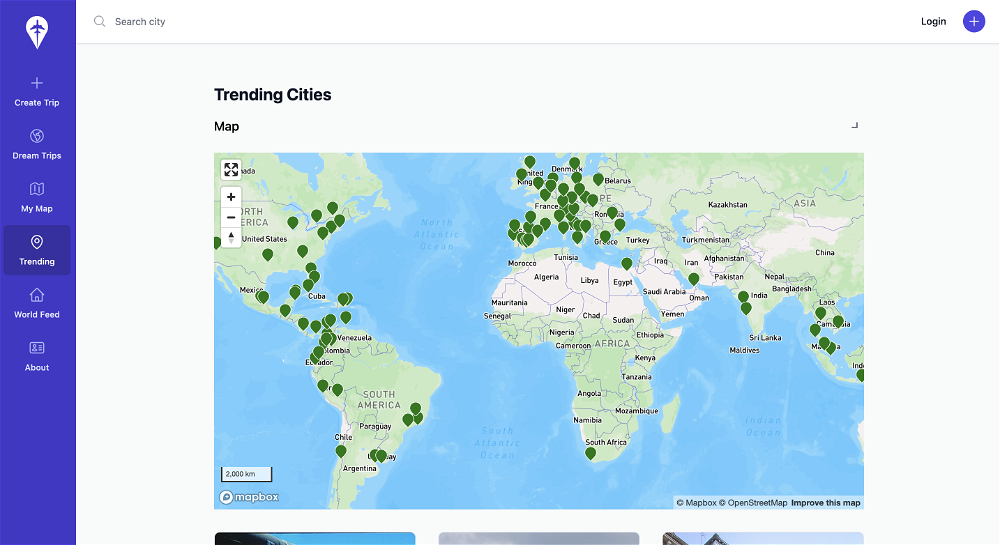What is Textomap?
Textomap is an AI tool that effortlessly generates interactive maps from text. It's designed to automate the map creation process, saving time and effort for users.
How does Textomap work?
Textomap works by allowing users to simply type or paste text, from which it then generates the interactive maps. The text can provide location descriptions, itineraries, or other place-related content. Textomap then processes this text using AI, identifies the locations mentioned, and plots them on a map.
Who could benefit from using Textomap?
Broad groups that can benefit from using Textomap include content creators, bloggers, travel agents, operators, educational institutions, and media outlets. It can be particularly useful for visualizations related to travel itineraries, educational resources, news stories, and blog articles.
What languages does Textomap support?
Textomap supports ten different languages: English (US), Spanish (Español), Chinese (中文), German (Deutsch), French (Français), Italian (Italiano), Portuguese (Português), Russian (Pусский), Japanese (日本語), and Korean (한국어/韓國語).
Can Textomap be used on mobile and desktop browsers?
Yes, Textomap is compatible with both mobile and desktop browsers. Users don't need to download any apps, they can create and edit maps directly in their browser.
Does using Textomap require any coding or complex tools?
No, using Textomap does not require any coding, spreadsheets, or complex tools. The technology is designed to be user-friendly, and processes the users' words to create the maps.
How does the Textomap Chrome extension work?
The Textomap Chrome extension allows users to generate maps in the same tab as they navigate between websites, social media, documents, and emails. It streamlines the map-creation process, especially for users frequently switching between browser tabs.
Is it possible to embed Textomap maps on a website or blog?
Yes, Textomap maps can be easily embedded on any website or blog. The tool is compatible with major website and blogging platforms, offering an embed option for convenient integration.
What are the benefits of the Textomap Pro version?
With the Textomap Pro version, users can create an unlimited number of maps with unlimited views per month. Additional benefits include the ability to share map links on social media, export maps to various formats, and access priority chat and email support.
How many languages does Textomap effectively support?
Textomap effectively supports ten different languages, facilitating a wide audience to use the tool in their native languages.
Can I use Textomap for purposes related to education or news and events?
Yes, Textomap provides solutions specifically tailored for educational institutions and news and media outlets. It allows these users to create interactive maps for various educational materials, news stories, or events.
How can I reach Textomap customer support?
Textomap offers a 'contact us' form on their website for users to submit any questions or feedback. Also, Pro users get priority access to chat and email support.
What are the advantages of Textomap over other interactive mapping tools?
Textomap's edge over other mapping tools lies in its simplicity and automation. Unlike other mapping tools that may require coding or usage of spreadsheets, Textomap translates text into map data, reducing complexity for users. Furthermore, it offers a unique functionality with its free Chrome extension enabling users to generate maps without switching tabs.
Are there any limitations on the number of maps I can make with Textomap?
With the basic plan, you may encounter some limitation on the number of maps you can create. However, the Textomap Pro version allows you to create an unlimited number of maps with unlimited views per month.
Can Textomap work with multiple sources to create a single map?
Yes, Textomap allows users to add multiple sources to create a single map which helps them to gather, compare, identify patterns and trends, and edit with ease.
Does Textomap offer a free version or trial?
Textomap offers a free Chrome extension for users to try. However, the website does not indicate a free trial for the Pro version. It does offer a basic plan in addition to the Pro.
Can Textomap be combined with social media platforms?
Yes, Textomap allows sharing of map links on social media platforms which can be especially beneficial for blogging and social content creation.
Can I manually add locations to the Textomap?
Yes, Textomap allows users to manually add locations to the map. These manually added locations are not affected by text updates and will stay on the map if any changes are made.
Can I save my maps and share them with others?
Yes, Textomap allows users to save their maps, which can then be shared on social media or through other means. This feature is also available for map embedding on websites or blogs.
How do I upgrade to Textomap Pro?
You can upgrade to Textomap Pro through their website. It's a subscription service available on a monthly or yearly basis.